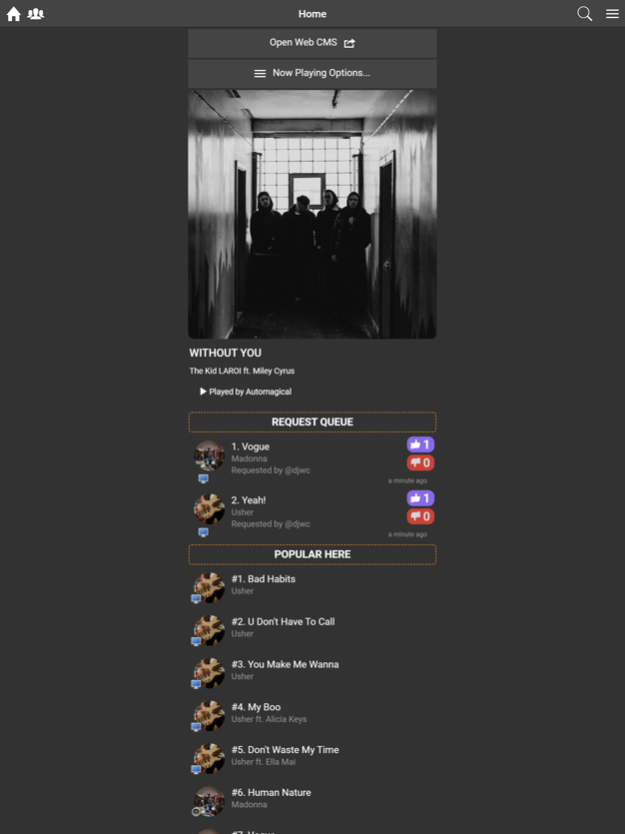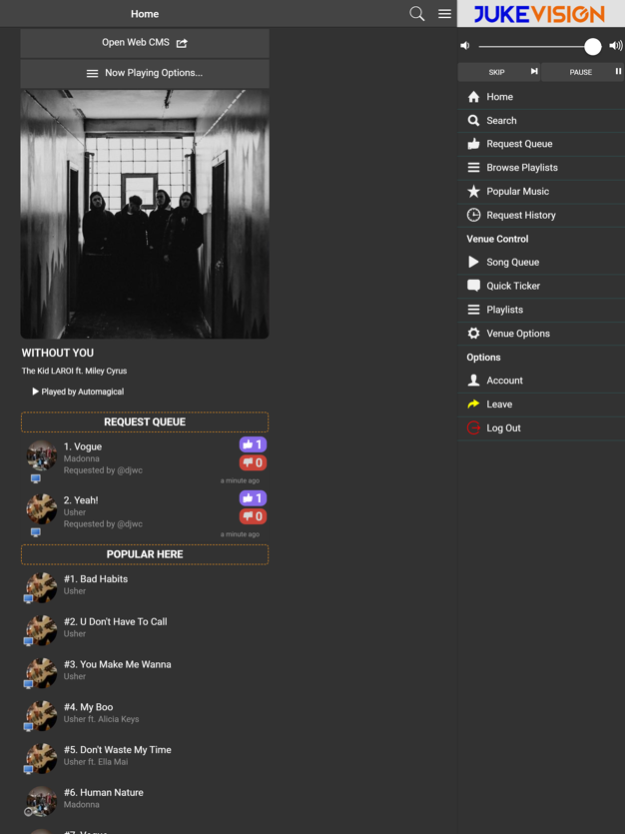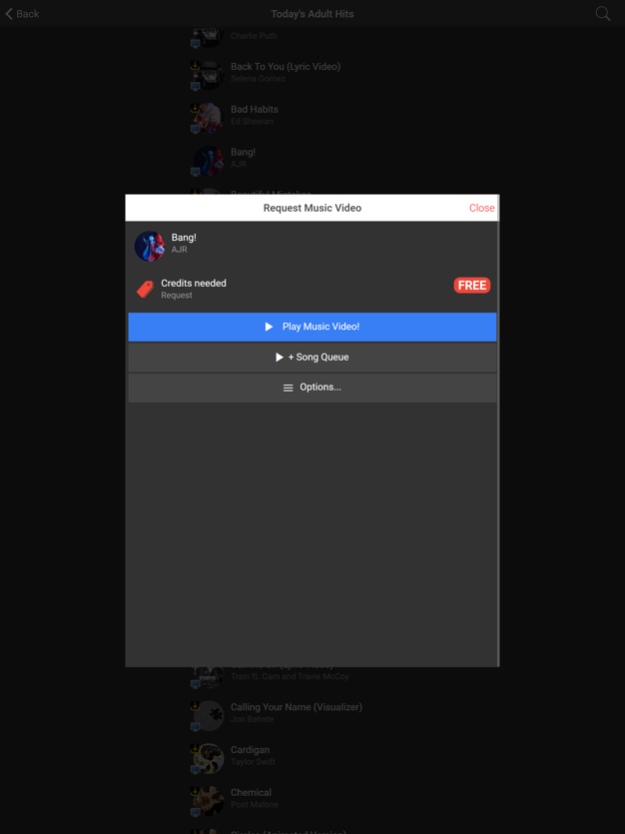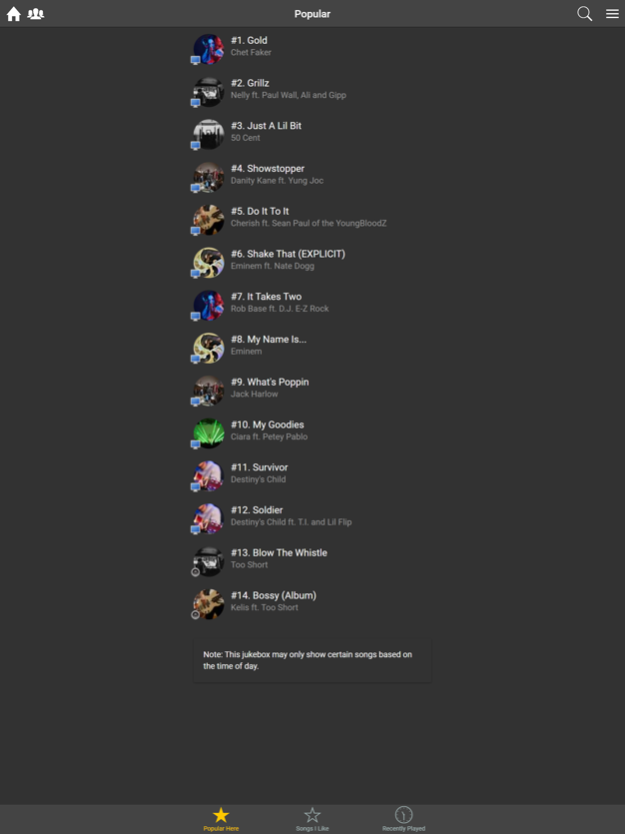JukeVision 2.6.11
Free Version
Publisher Description
JukeVision - Play outside the jukebox
Elevate your guests’ experience with JukeVision — a cutting-edge easy-to-use music service that seamlessly blends interactivity, engagement, automation, signage, and entertainment. Captivate your guests, foster engagement, and increase stay time that effortlessly sells more drinks and food. It’s the perfect fusion of technology and hospitality, that is sure to create lasting memories.
JukeVision spotlight:
-Find JukeVision venues nearby
-Vote on songs in the request cue to help play music people want to hear
-View the venues popular requests from other users
-View the venues recently played music
-Build your reputation by choosing the perfect song that will be liked by other users
-Attach a personalized message that others will see when your request is played
-Like artists and their songs to create a personalized music experience
Venue control:
- Reject requests
- Change active playlist
- Change digital signage
- Skip current song
- Pause current song
- Ban current song
Venue management:
- Turn JukeVision requests on and off
Like us on Facebook at www.facebook.com/jukevision for up-to-date news and information.
Jan 10, 2024
Version 2.6.11
Usability improvements
Bug fixes
Splash and logo screen updates
About JukeVision
JukeVision is a free app for iOS published in the Audio File Players list of apps, part of Audio & Multimedia.
The company that develops JukeVision is JukeVision LLC. The latest version released by its developer is 2.6.11. This app was rated by 2 users of our site and has an average rating of 4.0.
To install JukeVision on your iOS device, just click the green Continue To App button above to start the installation process. The app is listed on our website since 2024-01-10 and was downloaded 38 times. We have already checked if the download link is safe, however for your own protection we recommend that you scan the downloaded app with your antivirus. Your antivirus may detect the JukeVision as malware if the download link is broken.
How to install JukeVision on your iOS device:
- Click on the Continue To App button on our website. This will redirect you to the App Store.
- Once the JukeVision is shown in the iTunes listing of your iOS device, you can start its download and installation. Tap on the GET button to the right of the app to start downloading it.
- If you are not logged-in the iOS appstore app, you'll be prompted for your your Apple ID and/or password.
- After JukeVision is downloaded, you'll see an INSTALL button to the right. Tap on it to start the actual installation of the iOS app.
- Once installation is finished you can tap on the OPEN button to start it. Its icon will also be added to your device home screen.